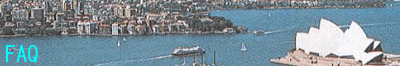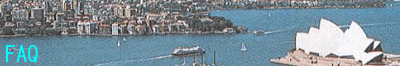|
How do I use cgiemail, Formmail
and the graphical counters?
CGIemail:This is a program that will
email you the forms filled out from the web.
Here's an example -
Create a text file
called "example" in the main web directory.
This is the content of
the file:
To: joe@blue.com
Subject: example
This is a test message.
This is a test message.
name: [name]
phone: [phone]
That is the file that
will be sent to joe@blue.com.
Now, cgiemail will
automatically replace [name], [phone], anything
in the brackets with the
corresponding user supplied info from the web
form. Also, you MUST have
the To: and the Subject: line followed by
the blank line. Those
three lines MUST be on the FIRST THREE lines. You
cannot change the From:
address.
Here is a part of the
web form page called "example.html"
<form method="post" action="/cgi-bin/cgiemail/example">
<input type=text name="name">Your name?
<input type=text name="phone">your number?
etc...
If you want to have your own customized "success" page, place the following
line in your form page:
<INPUT TYPE="hidden" NAME="success" VALUE="http://yourdomain/somepage.html">
It will then redirect to somepage.html.
Formmail is a very easy to use form
processor, simply place the following on any page after entering
your domain.
<FORM METHOD=POST
ACTION="http://yourdomain.com/cgi-bin/formmail.cgi">
<input type=hidden
name="recipient" value="sales@yourdomain.com">
<input type=hidden
name="subject" value="Order">
<input type=hidden
name="return_link_url" value="http://yourdomain.com/">
<input type=hidden
name="return_link_title" value="Back to Main Page">
Be sure to replace
yourdomain, with your real domain name
Page Counter: A graphical counter that you
can use by placing the following line in your page:
<IMG SRC="/cgi-bin/nph-count?width=5&link=http://yourdomain/yourpage">
This is what the counter
looks like :
 |