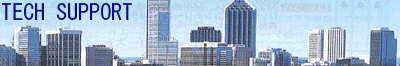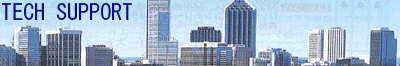|
HOW
TO CONFIG MY POP3 EMAIL |
MS Email SYSTEM USER
Assume that your domain name is "yourname.com" and your Email
is "you", then the parameters
you need to config your email are:
- Full name = you
- Email = you@yourname.com
- Internet Mail server = yourname.com
- Account = you
- Password = xxxxxx
- SMTP = yourname.com
- From = anything@yourname.com
Netscape Email System User
Assume that your domain name is "yourname.com" and your Email
is "you", then the parameters
you need to config your email are:
- Your Name = you
- Email Address = you@yourname.com
- Reply to = anything@yourname.com
- Mail Server user name = you
- outgoing Smtp =yourname.com
- Incoming = yourname.com
|
|
HOW TO UPLOAD
MY WEBPAGE FILES |
|
Get ready of your
USERID
(such as: webhappy,
YourUserid etc.)
PASSWORD
FTP HOSTNAME (for example,
webhappy.com, YourDomain.com
etc.)
IBM Compatible User with FTP
Software:
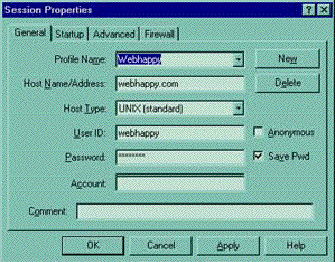 (1) Login into your server
(1) Login into your server
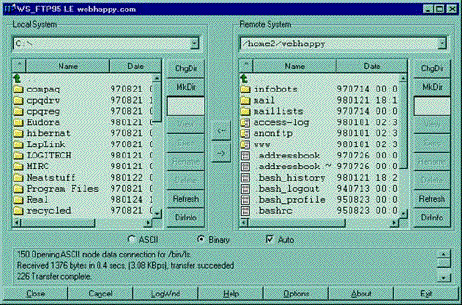 (2) Transfer your files
(2) Transfer your files
Macintosh User with Fetch Software:
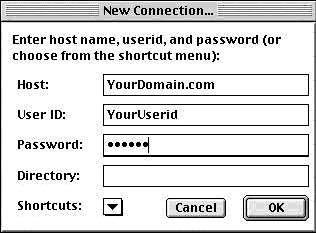 (1) Login into your server
(1) Login into your server
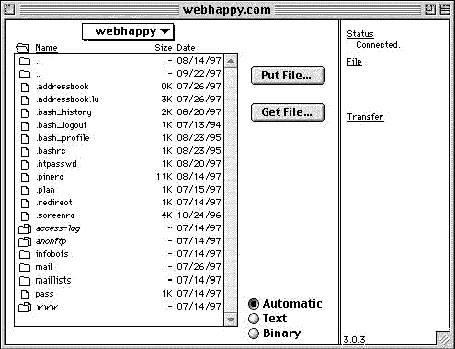 (2) Transfer your web files
(2) Transfer your web files |
|
|
*****
WEBDRIVER USER ONLY *****
MODIFICATION
OF MY WEBSITE CONFIGURATION
(This function is
limited to Webdriver users only) |
For any other inquiries, please contact our
24 hours online Support
Center. |